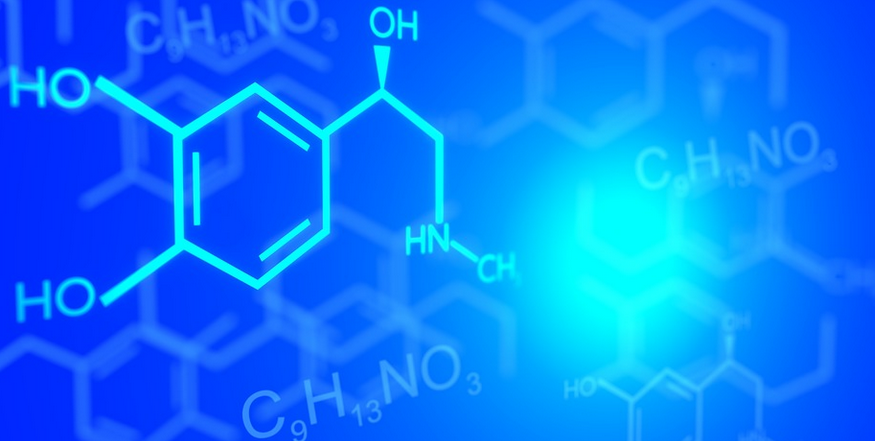Introduction
Selenium is a popular open-source tool for automating web browsers. It has a wide range of functionalities, one of which is drag and drop. However, sometimes Selenium drag and drop may not work as expected. In this article, we will discuss some of the common reasons why drag and drop fails and how to fix them.
Why Selenium Drag and Drop Fails?
There are several reasons why drag and drop may not work as expected in Selenium. One of the most common reasons is the difference in browser behavior. Each browser has its own way of handling drag and drop events, and sometimes Selenium may not be able to mimic the exact behavior of a particular browser. Another reason is the difference in the operating system. Some operating systems may not support drag and drop events, or they may have different ways of handling them.
How to Fix Selenium Drag and Drop Issues?
1. Use the Actions Class One of the best ways to perform drag and drop in Selenium is to use the Actions class. The Actions class provides a set of methods that simulate user actions, including drag and drop. Here is an example of how to use the Actions class for drag and drop: “`java Actions actions = new Actions(driver); WebElement source = driver.findElement(By.id(“source”)); WebElement target = driver.findElement(By.id(“target”)); actions.dragAndDrop(source, target).build().perform(); “` 2. Verify the Drag and Drop Element Before performing drag and drop, it is essential to verify that the element is present on the page and visible. If the element is not visible, Selenium will not be able to perform drag and drop. 3. Use JavaScriptExecutor In some cases, you may need to use JavaScriptExecutor to perform drag and drop. This is because JavaScript has more control over the browser’s behavior than Selenium. Here is an example of how to use JavaScriptExecutor for drag and drop: “`java JavascriptExecutor js = (JavascriptExecutor) driver; WebElement source = driver.findElement(By.id(“source”)); WebElement target = driver.findElement(By.id(“target”)); js.executeScript(“function createEvent(typeOfEvent) {n” + “var event = document.createEvent(“CustomEvent””);n”” + “”event.initCustomEvent(typeOfEvent